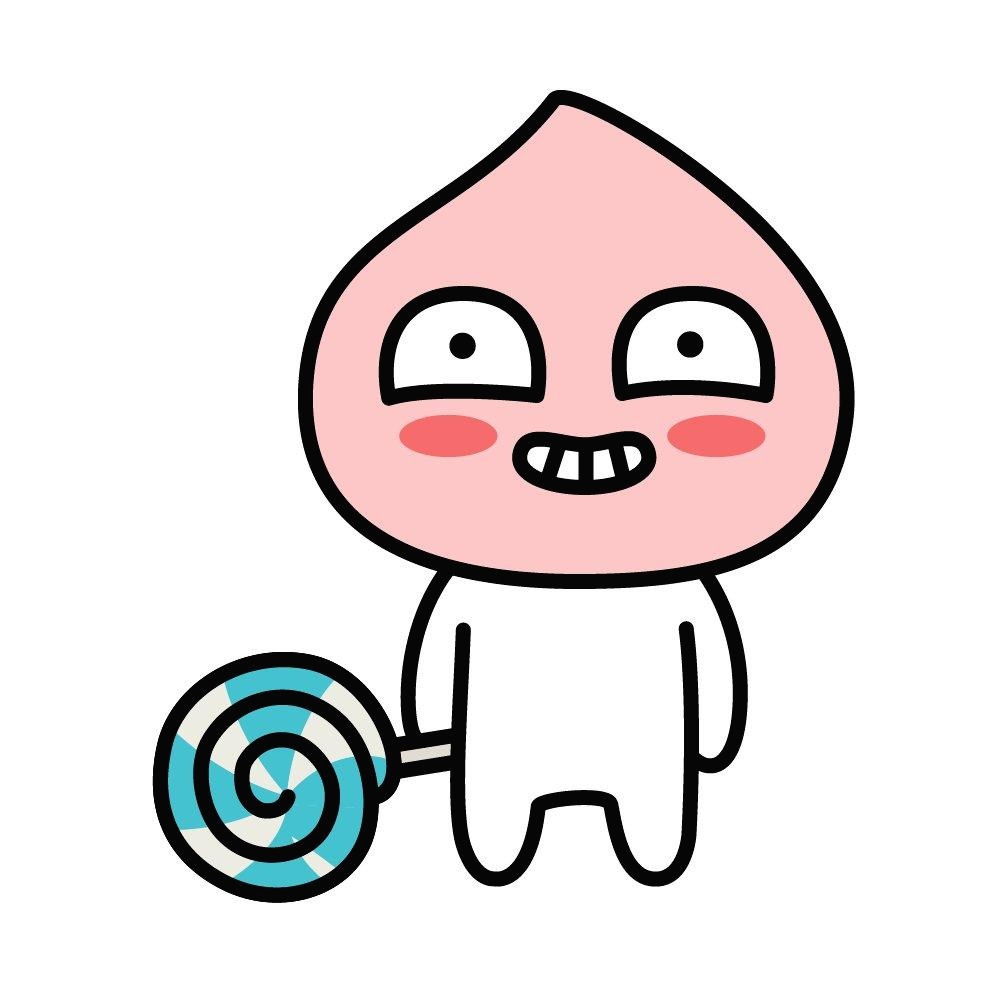티스토리 뷰

1. 설치
1.1 Window
https://www.mongodb.com/download-center/community
Download Center: Community Server
Download MongoDB Community Server, the most popular non-relational database built to address the needs of modern applications.
www.mongodb.com


2. 설치 완료 후 해야 할 작업
1. C:\data\db 폴더를 만든다
2. cmd 실행
$ cd C:\Program Files\MongoDB\Server\4.2\bin
$ mongod
3. 다른 console창 켜기
$ cd C:\Program Files\MongoDB\Server\4.2\bin
mongo use admin
$ db.createUser({user:'name',pwd:'password',roles:['root']})

'Programming > DATABASE' 카테고리의 다른 글
| [DATABASE] Oracle SQL 개념 정리 - DDL, DML, DCL (0) | 2020.08.25 |
|---|---|
| [DATABASE/ OracleSQL] Oracle HR 스키마 문제 모음 (0) | 2020.08.24 |
| [DATABASE/ OracleSQL] Oracle SQL 시작하기 (0) | 2020.08.23 |
| [DATABASE] ORM(Object-Relational Mapping) (0) | 2020.08.22 |
| [Database] 데이터베이스란? (0) | 2020.02.17 |