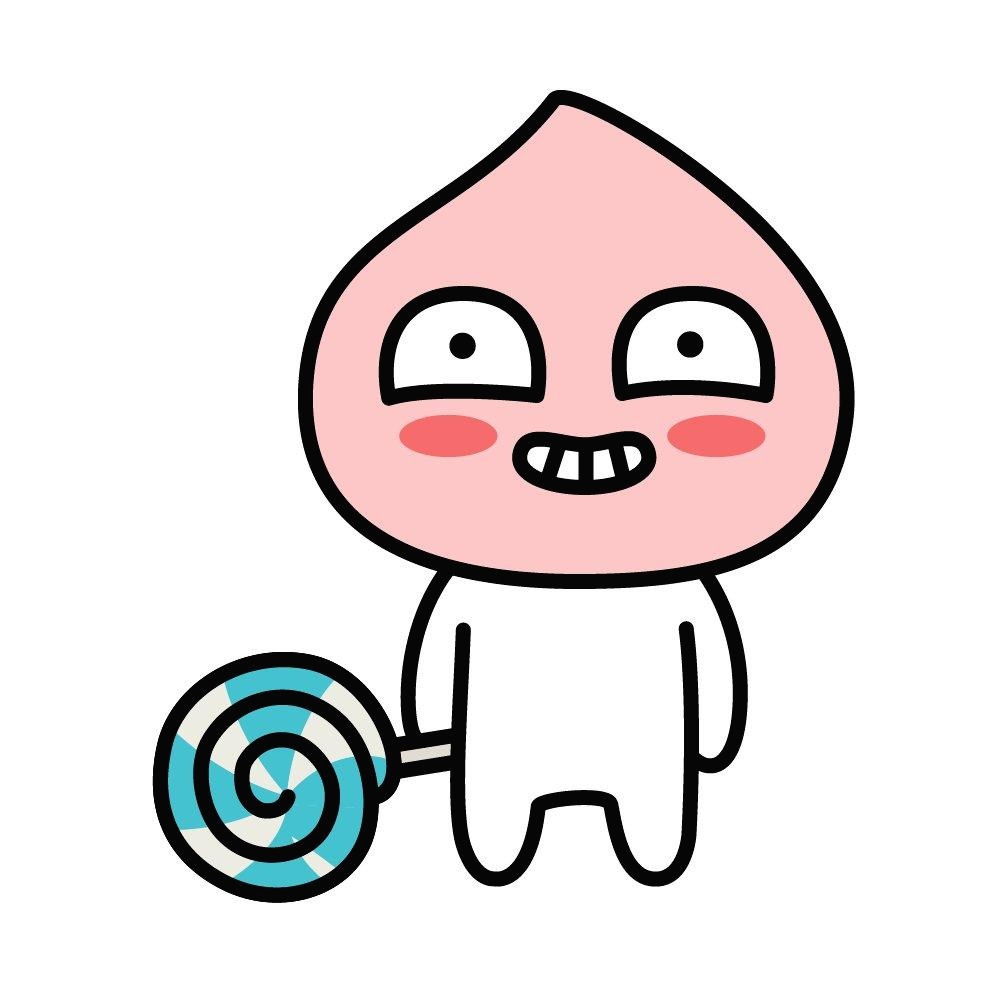티스토리 뷰
1. Docker Install
WSL2 설치 및 사용 방법
https://www.44bits.io/ko/post/wsl2-install-and-basic-usage
WSL2(Windows Subsystem for Linux 2) 설치 및 사용 방법
지난 5월 윈도우10의 대규모 업데이트가 있었습니다. 이번 업데이트에는 WSL2 정식 릴리스가 포함되어있습니다. WSL은 경략 가상화 기술을 통해 윈도우에서 리눅스 배포판을 사용할 수 있게 도와��
www.44bits.io
- 참고 사이트
https://bbongcol.github.io/wsl/2020/07/30/wsl2_performance_configuration.html
TECHJUN
A simple yet classy theme for your Jekyll website or blog.
bbongcol.github.io
https://muritzy.tistory.com/2409
Windows 10 프리뷰 버전 "Build 20150" - WSL 2의 Ubuntu에서 CUDA 시작하기
WSL 2의 Ubuntu에서 CUDA 시작하기 Build 2020에서 Microsoft는 Linux 2 용 Windows Subsystem에서 GPU 컴퓨팅 지원을 발표했습니다 . Ubuntu는 WSL을위한 최고의 Linux 배포판이며 WSLConf를 후원 합니다...
muritzy.tistory.com
2. Cuda Install
https://docs.nvidia.com/cuda/wsl-user-guide/index.html#installing-nvidia-drivers
CUDA on WSL :: CUDA Toolkit Documentation
Windows Subsystem for Linux (WSL) is a Windows 10 feature that enables users to run native Linux command-line tools directly on Windows. WSL is a containerized environment within which users can run Linux native applications from the command line of the Wi
docs.nvidia.com
- 설치하기전 본인의 컴퓨터의 GPU가 Radeon 인지 CUDA 인지 잘 확인할 것
- stackoverflow에서 Is it possible to run CUDA on AMD GPUs? 이란 질문이 나왔을때 단호화게 Nope.. 이라고 적혀 있는걸 보니 확실히 안되는듯
Error1)
$ docker version
$ docker version Client: Version: 19.03.8 API version: 1.40 Go version: go1.13.8
Git commit: afacb8b7f0
Built: Tue Jun 23 22:26:12 2020
OS/Arch: linux/amd64 Experimental: false Cannot connect to the Docker daemon at tcp://0.0.0.0:2375. Is the docker daemon running?
$ export PATH= "$HOME/bin:$HOME/.local/bin:$PATH"
$ export PATH= "$PATH:/mnt/c/Program\ Files/Docker/Docker/resources/bin"
$ alias docker=docker.exe
$ alias docker-compose=docker-compose.exe
$ docker -H tcp://0.0.0.0:2375 images
$ docker images
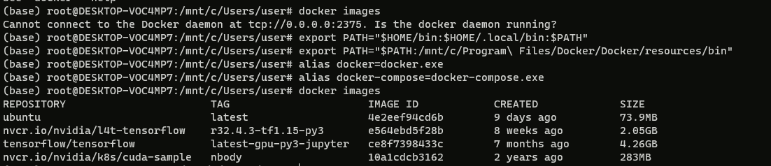
$ docker version
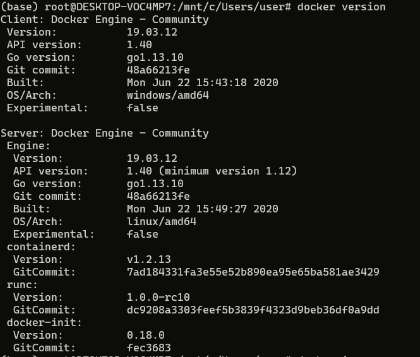
Error2)
(base) root@DESKTOP-VOC4MP7:/mnt/c/Users/user# sudo docker ps
Cannot connect to the Docker daemon at unix:///var/run/docker.sock. Is the docker daemon running?
원인
(1) docker service가 실행이 안되어 있는것
$sudo systemctl start docker
$sudo systemctl enable docker
Error3)
(base) root@DESKTOP-VOC4MP7:/mnt/c/Users/user# sudo systemctl status docker
System has not been booted with systemd as init system (PID 1). Can't operate.
Failed to connect to bus: Host is down
(1) wsl를 쓸때마다 docker 관련 환경 관련 변수를 항상 바인딩시켜주어야 한다.
Error4)
(base) root@DESKTOP-VOC4MP7:/mnt/c/Users/user# sudo service docker stop docker: unrecognized service (base) root@DESKTOP-VOC4MP7:/mnt/c/Users/user# sudo service docker start docker: unrecognized service
<출처>
1, https://docs.nvidia.com/cuda/wsl-user-guide/index.html
3.
'Programming > 서버와 네트워크' 카테고리의 다른 글
| Windows Powershell & Linux(Unix) 명령어 (0) | 2020.10.17 |
|---|---|
| [Linux] bash 환경설정 ~/.bash_profile ~/.bashrc (0) | 2020.10.17 |
| [Node.js/Server] Nodejs를 사용하여 Heroku로 Posting 해보기 (1) | 2020.08.26 |
| Node js OpenSSL 설치 및 https 설정 (0) | 2020.08.26 |
| Windows10 Linux 개발환경 구축 (0) | 2020.08.24 |