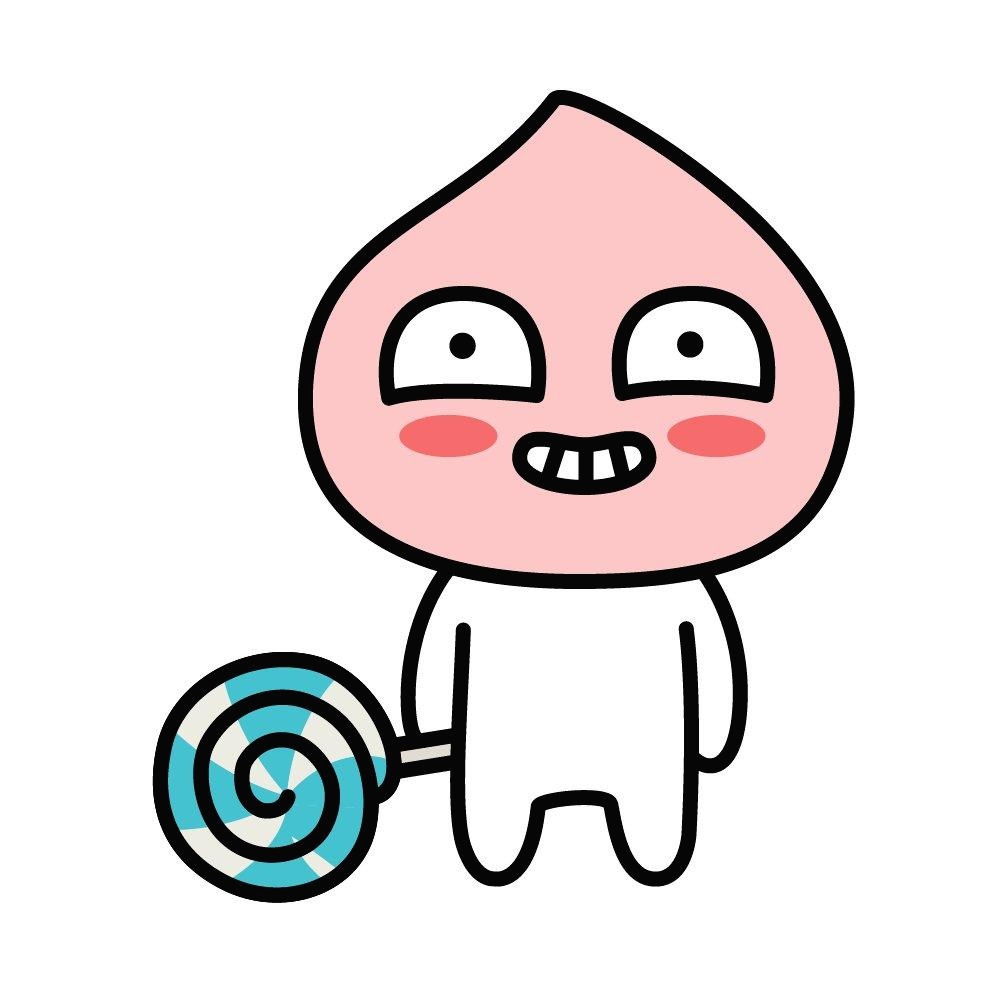티스토리 뷰
1. Deep learning에서 CNN은 학습하거나 TEST 하려는 이미지의 크기가 모두 동일해야 함
|
1
2
3
4
5
6
7
8
9
10
11
12
13
14
15
16
17
18
19
20
|
from PIL import Image
import numpy as np
img = Image.open("colorwheel.png")
pix1 = np.array(img) # 이미지 1의 pixel 값
width, height = img.size # 이미지의 width와 height
print(width, height)
resize_image = img.resize((500, 1000)) # 이미지 resize
pix2 = np.array(resize_image)
width, height = resize_image.size
print(width, height)
print(pix2)
outimg1 = Image.fromarray(pix1)
outimg2 = Image.fromarray(pix2)
outimg1.show()
outimg2.show()
|
cs |
2. Fromarray
1 | outimg = Image.fromarray(imgmat.astype('uint8')) | cs |
3. RGB와 RGBA의 차이
- A는 Alpha 불 투명도를 추가 한 것
- Python에서 RGBA to RGB
1 | img = Image.open("colorwheel.png").convert("RGB") | cs |
4. RGB 값 추출해내기
1 2 3 4 5 6 7 | img = Image.open("colorwheel.png").convert("RGB") pix1 = np.array(img) pix_list = img.load() for i in range(width): for j in range(height): print(pix_list[i,j]) print(i) | cs |
5. 흑백사진으로 바꾸기
1 | inImg = Image.open("Lenna.png").convert("L") v | cs |
6. Pixel to array
1 2 3 | img = Image.open("colorwheel.png").convert("RGB") pix = np.array(img) print(pix) | cs |
7. Array으로부터 Image 생성
1 2 3 | outimg = Image.fromarray(pix) outimg.show() outimg.save("out.png") | cs |
8. Array 일부분만 자르기
1 2 3 4 | img_width_half = img_width/2 img_height_half = img_height/2 space1=pix[0:int(img_width_half), 0:int(img_height_half)] | cs |
9. Array flip 하기
1 2 3 | space1=pix[0:int(img_width_half), 0:int(img_height_half)] space1=np.flip(space1,0) | cs |
10. Getpixcel(원하는 Pixel 값만 찾기), putpixel(원하는 pixel값을 넣기)
1 2 3 4 5 | for i in range(img_width): for j in range(img_height): if inImg.getpixel((i,j)) != (254,39,18): inImg.putpixel((i,j),(0,0,0)) | cs |
'Programming > python' 카테고리의 다른 글
| python - BeautifulSoup, re (0) | 2019.09.06 |
|---|---|
| python - matplot & seaborn (0) | 2019.09.05 |
| python - pandas (1) (0) | 2019.09.05 |
| python - if __name__ == '__main__': 사용이유 (0) | 2019.09.05 |
| python library - numpy (0) | 2019.09.05 |
댓글