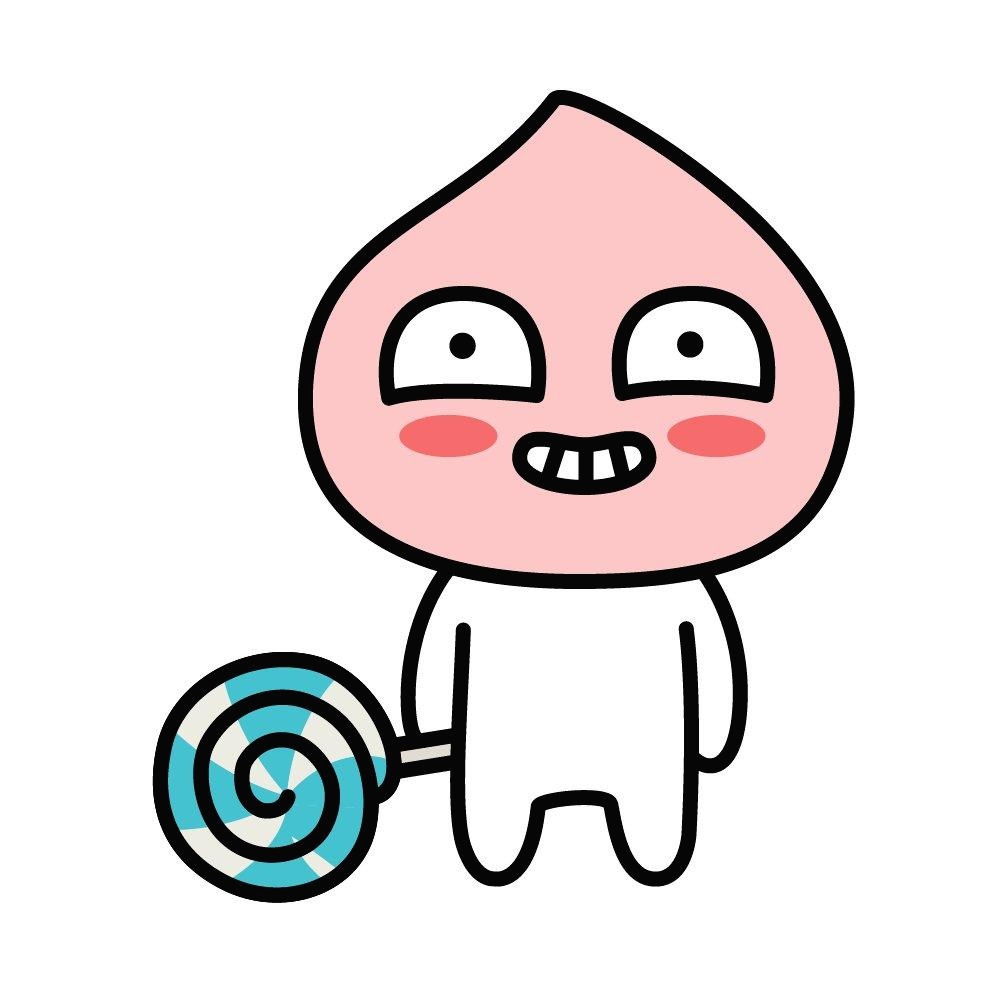오픈소스에 기여하는 방법 간단하게 정리 1. 기여하고 싶은 소스에 fork를 한다 2. 내 git hub를 들어와 clone 한다 $ git clone https://~ 3. 폴더에 들어간다. cd 'folder name' 4. 다음 git remote 치고 origin이 나오는지 확인한다. $ git remote 5. $ git remote add upstream https://~ (원래 repository 주인 주소) 6. git remote 확인해서 upstream이 추가가 되었는지 확인한다. $ git remote 7. git remote -v 을 하여 origin과 upstream을 확인한다 $ git remote -v 8. 무엇이 달라졌는지 확인한다 $ git diff --word-diff 9..
 [Git] git 명령어
[Git] git 명령어
설치환경 - 윈도우 터미널 열기 - 윈도우 창에서 Git Bash Here # git 기본 git init => git 시작하기(폴더에서 사용) git add * git commit -m "message" => git commit - 만들기 git log => git log 보기 git log // --> 후 commit 9708a9e87454197d885f9cc402d1e6bd60432137 라는 숫자가 나옴 이때 앞글자 7자리만 따서 git checkout 9708a9e => 원하는 시점으로 돌아가기 git checkout => 최신커밋으로 돌리기 git remote add origin https://~~~ => 원격 github 저장소와 연결하기 git push origin master => git..
 [Git] git, SourceTree, Bitbucket 설치와 설명
[Git] git, SourceTree, Bitbucket 설치와 설명
Git이란? - 컴퓨터 파일의 변경사항을 추적하고 여러 명의 사용자들 간에 해당 파일들의 작업을 조율하기 위한 분산 버전 관리 시스템 Git 설치 1. 내 컴퓨터에 설치하기 https://git-scm.com/downloads Git - Downloads Downloads Mac OS X Windows Linux/Unix Older releases are available and the Git source repository is on GitHub. GUI Clients Git comes with built-in GUI tools (git-gui, gitk), but there are several third-party tools for users looking for a platform-specific..
계속 push 안되서 뻘짓하다가 실수한점 git add * git commit -m "message" git push origin master message를 넣어주어야지 커밋됨... 간단한 commit방법 git add {변경한 파일병} git commit -m “{변경 내용}" 커밋이력확인 git log // 모든 커밋로그 확인 git log -3 // 최근 3개 커밋로그 확인 Please move or remove them before you can merge git add -A git stash git pull https://www.zerocho.com/category/Git/post/581042fdcae2d100152ceae6 (Git) Github 사용하기, remote, clone, push..