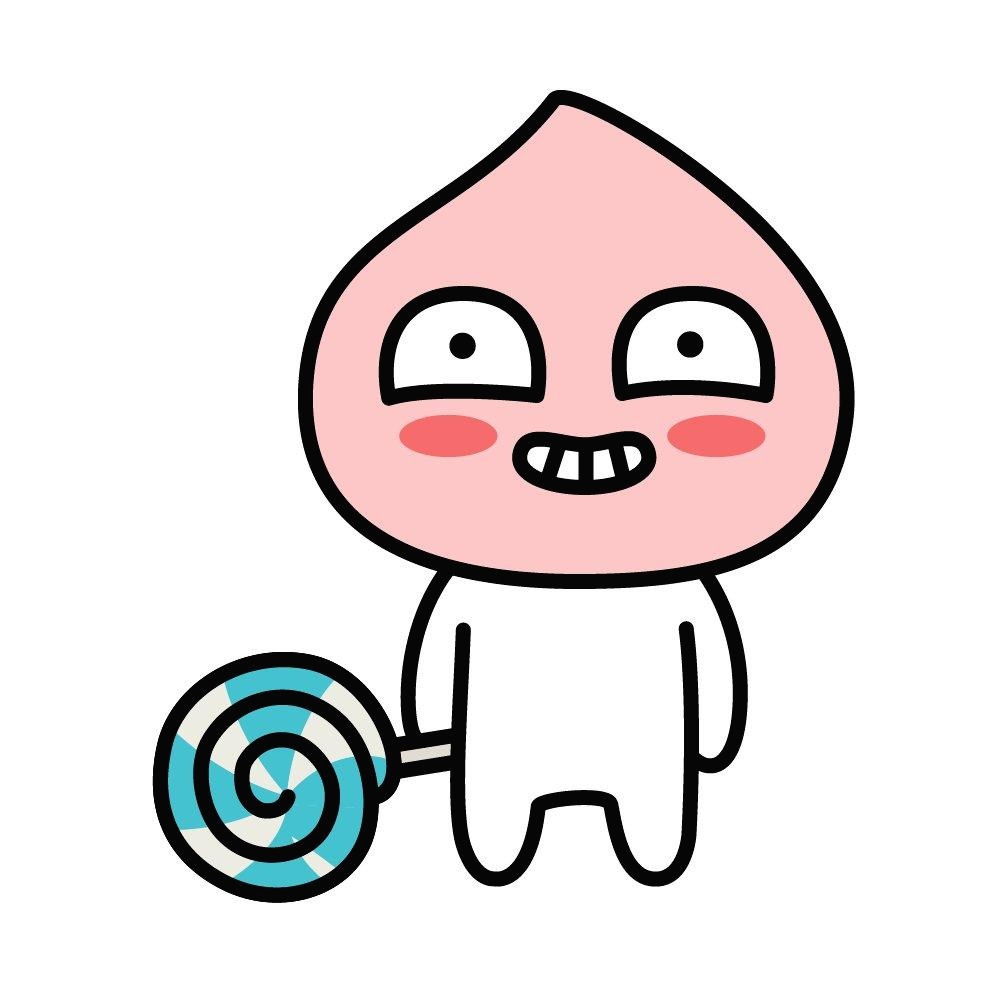티스토리 뷰
RESULT 보기
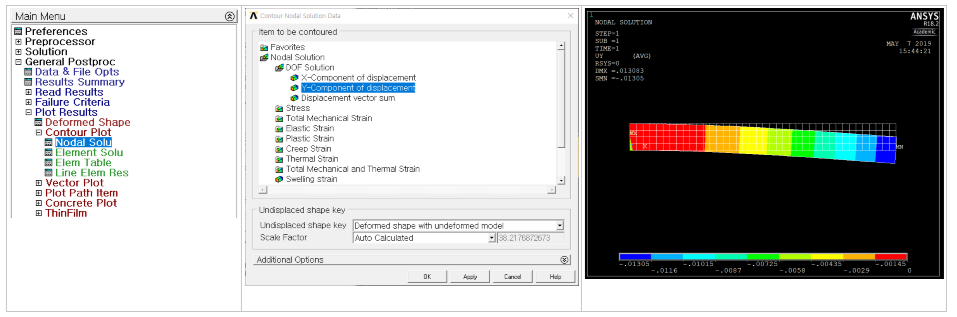
Log 파일보기
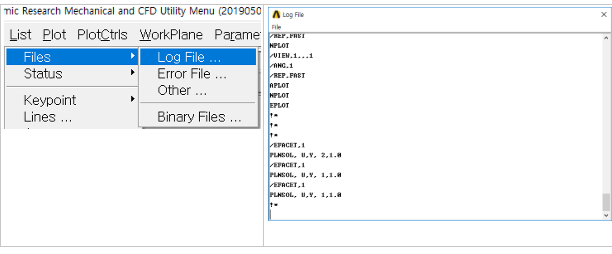
영상보기
PlotCtrls → Animate → Deformed Results
반력 (Reaction Forces)보기
General Postprocessor > List Results > Reaction Solution
원하는 노드 값을 메모장에 추출하는 방법
*GET,stress1,NODE,1494,S,EQV
*CFOPEN,'File','txt'
*VWRITE,stress1
(F25.10)
!*%25.1f
*CFCLOS
설명 - node 1494번의 stress로 지정하여 값 도출해내기
- (F25.10) float 형태의 25자리 숫자 10개
원하는 노드 값 여러 개를 메모장에 추출하는 방법,
|
*GET,stress1,NODE,1494,S,EQV *GET,stress2,NODE,1476,S,EQV *CFOPEN,'File','txt',,APPEND *VWRITE,stress1,stress2 (F25.10,' ',F25.10) *CFCLOS |
결과값 9122066372121.0449218750 340193315569.4863281250 |
|
*GET,stress1,NODE,1494,S,EQV *GET,stress2,NODE,1476,S,EQV *CFOPEN,'File','txt',,APPEND *VWRITE, stress1,stress2 (F25.10),' ',(F25.10) *CFCLOS |
결과값 괄호가 같이 있느냐 없느냐 차이가 있음. |
- APPEND를 넣어줘야 한다
- 이 input 파일을 2번 반복하면 바로 밑에 써지게 된다
원하는 노드 값 여러 개를 csv 파일에다가 사용하기
*GET,stress1,NODE,1494,S,EQV
*GET,stress2,NODE,1476,S,EQV
*CFOPEN,'File','csv'
*VWRITE
Load Case, stress1, stress2
*VWRITE, SEQU, stress1,stress2
%I, %G,%G
*CFCLOS
최고 노드의 점과 stress 최대값 구하기
/post1
Plnsol,s,eqv
nsort,s,eqv
*get,smax,sort,,max
*get,smaxnode,sort,,imax
*CFOPEN,'File','csv'
*VWRITE
Load Case, smax , smaxnode
*VWRITE, SEQU, smax , smaxnode
%I, %G,%G
*CFCLOS
~is ignored 에러 뜨기
해결방법
(1)
- /post1
- Set,first or 1
- Plns, s, eqv
(2)
nsel,all
esel,all
(6*6) 행렬을 만든다
*dim, mydata,,6,6
Pltctctrls - Symbos - all aplied BCs 시행시 구속조건을 볼 수 있다
General posts - read results - by picks 순서 볼 수 있다
Nodal solution - different type of results 볼 수 있음
Esel, r, p 하고 box 를 누르고 돋/post보기를 누르면 내가 원하는 걸 볼 수 있다 .
Esel, u,p 시 원하지 않는 부분 선택하여 원하는걸 볼수있다
Select - componet manager -> Elements 선택 선택
Alls
Eplot 시 전체 모델 표시
Plotct기 - style - Edge options - option에 edge Only/; - 엣지를 볼 수 있다 .
'Engineering > 유한요소해석' 카테고리의 다른 글
| Ansys APDL MODOPT 관해서... (3) | 2020.04.04 |
|---|---|
| 유한요소법과 유한차분법의 차이 및 유한요소 해석 과정 (0) | 2020.03.17 |
| ANSYS Mechanical APDL(MAPDL) (0) | 2020.03.17 |
| 유한요소해석 열전달해석 (1) | 2020.03.17 |
| 유한요소해석 구조해석 (0) | 2020.03.17 |