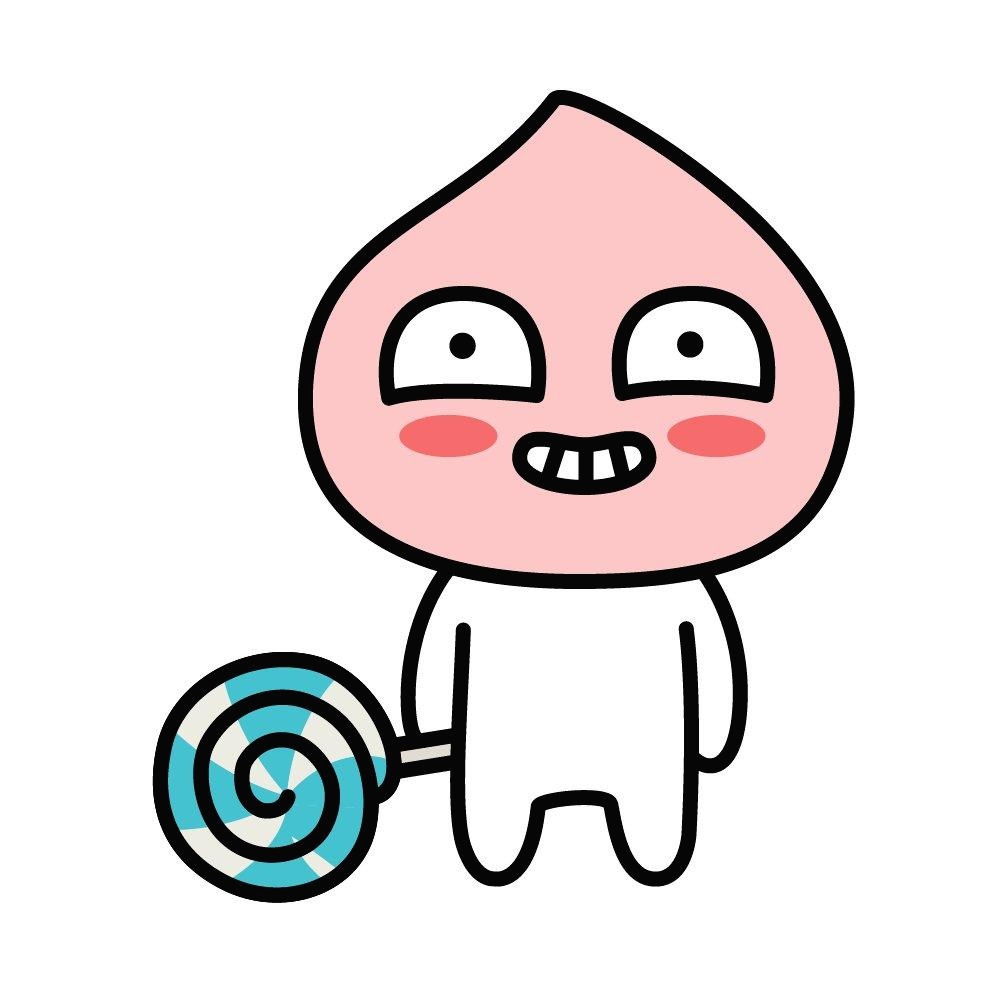들어가기 전에 JSP와 Spring의 차이점은? - JSP - > HTML문서에 내부적으로 자바문법을 사용할 수 있게 하는 스크립트 언어, 화면 처리 영역에서 사용 - Spring Framework -> 다양한 개발 빠르게 적용할 수 있게 만들어 놓은 도구,프로그램전반적환경구성 자바 웹 프로그램 JSP - JSP를 사용해서 Servelet사용, 이후 JSP MVC, Spring MVC로 확장 가능 POST와 GET 방식 차이 POST GET - 숨겨져서(body안에) 보내짐 - 많은 양의 데이터 보내는 것 가능 - 글 작성의 경우 - 수행한다는 것의 개념 - 서버의 상태나 값을 바꾸기 위해서 사용됨 - 주소줄에 값이 ?뒤에 쌍으로 이어붙음 -url에 붙어야 하기 때문에 많은 양의 데이터를 보내기가 어려움..
 [flask-bootstrap] boostrap , %%
[flask-bootstrap] boostrap , %%
1. 파일 구성은 다음과 같다 2.1 app.py 1 2 3 4 5 6 7 8 9 10 11 12 from flask import Flask, render_template from flask_bootstrap import Bootstrap app = Flask(__name__) Bootstrap(app) @app.route('/') def index(): return render_template('index.html') if __name__ == "__main__": app.run(debug=True) cs 2.2 index.html 1 2 3 4 5 {% extends "base.html" %} {% block title %}{% endblock %} {% block content %} Test {% ..
 [flask-bootstrap] 화면 띄우기
[flask-bootstrap] 화면 띄우기
1. flask-bootstrap에서 화면 띄우기 - bootstrap 웹 개발 위해 손쉽게 반응형 웹을 만들 수 있다 2. 파이썬 가상환경에 flask와 flask-boostrap을 설치한다. pip install flask flask-bootstrap 3. 다음과 같이 project를 구성할 것이다. 3.1 app.py 1 2 3 4 5 6 7 8 9 10 11 12 from flask import Flask, render_template from flask_bootstrap import Bootstrap app = Flask(__name__) Bootstrap(app) @app.route('/') def index(): return render_template('index.html') if __na..
 Node.js와 npm, yarn 개발환경 설정하기 <Window 기준>
Node.js와 npm, yarn 개발환경 설정하기 <Window 기준>
1. 노드 설치하기 1.1 노드 https://nodejs.org/en/ Node.js Node.js® is a JavaScript runtime built on Chrome's V8 JavaScript engine. nodejs.org - LTS : 기업을 위해 3년간 지원하는 버전 - Current : 최신 기능을 담고 있는 버전 1.2 yarn 설치 - Node.js. 설치시 패키지를 관리해주는 npm 설치 - 하지만 yarn은 npm을 대체할 수 있는 도구로 npm보다 훨씬 빠르며 효율적인 캐시시스템과 기타 부가 기능 제공 https://classic.yarnpkg.com/en/docs/install/#windows-stable Yarn Fast, reliable, and secure depend..
 리액트(React)란?
리액트(React)란?
페이스북 개발팀은 어떤 데이터가 변할 때마다 어떤 변화를 줄지 고민하는 것이 아니라, 기존 뷰를 날려 버리고 처음부터 새로 랜더링하고 싶어했다 "아 차라리 기존 뷰를 날려 버리고 처음부터 새로 랜더링하자!" 이렇게 하면 애플리케이션 구조가 매우 간단하고, 작성해야할 코드 양도 많이 줄어들기 때문에 그래서 페이스북 개발팀이 개발한 것이 React이다! 1. 리액트 - 리액트는 자바 스크립트 라이브러리로 사용자 인터페이스를 만드는데 사용한다. - 리액트 프로젝트에서 특정 부분이 어떻게 생길지 정하는 선언체가 있는데 이를 컴포넌트(Component) 라고 한다. - render() {....} 함수 사용 2. 리액트의 특징 (1) Virtual DOM 사용 - DOM 이란? Document Object Mod..
 [html] 간단한 문서 호스팅하기~
[html] 간단한 문서 호스팅하기~
1. 사이트 들어가기 https://www.dothome.co.kr/index.php 닷홈 - 호스팅은 닷홈 닷홈은 무제한 웹호스팅, 무료호스팅, 도메인, 홈페이지빌더, 무제한메일, SSL보안인증서, 서버호스팅, 코로케이션 서비스를 제공하고 있습니다. www.dothome.co.kr 2. FileZilla 설치하기 https://filezilla-project.org/download.php?type=client Download FileZilla Client for Windows (64bit) Download FileZilla Client for Windows (64bit) The latest stable version of FileZilla Client is 3.47.2.1 Please select th..
 [Git] git 명령어
[Git] git 명령어
설치환경 - 윈도우 터미널 열기 - 윈도우 창에서 Git Bash Here # git 기본 git init => git 시작하기(폴더에서 사용) git add * git commit -m "message" => git commit - 만들기 git log => git log 보기 git log // --> 후 commit 9708a9e87454197d885f9cc402d1e6bd60432137 라는 숫자가 나옴 이때 앞글자 7자리만 따서 git checkout 9708a9e => 원하는 시점으로 돌아가기 git checkout => 최신커밋으로 돌리기 git remote add origin https://~~~ => 원격 github 저장소와 연결하기 git push origin master => git..
 [Git] git, SourceTree, Bitbucket 설치와 설명
[Git] git, SourceTree, Bitbucket 설치와 설명
Git이란? - 컴퓨터 파일의 변경사항을 추적하고 여러 명의 사용자들 간에 해당 파일들의 작업을 조율하기 위한 분산 버전 관리 시스템 Git 설치 1. 내 컴퓨터에 설치하기 https://git-scm.com/downloads Git - Downloads Downloads Mac OS X Windows Linux/Unix Older releases are available and the Git source repository is on GitHub. GUI Clients Git comes with built-in GUI tools (git-gui, gitk), but there are several third-party tools for users looking for a platform-specific..
 [DATABASE] MongoDB 설치하기
[DATABASE] MongoDB 설치하기
1. 설치 1.1 Window https://www.mongodb.com/download-center/community Download Center: Community Server Download MongoDB Community Server, the most popular non-relational database built to address the needs of modern applications. www.mongodb.com 2. 설치 완료 후 해야 할 작업 1. C:\data\db 폴더를 만든다 2. cmd 실행 $ cd C:\Program Files\MongoDB\Server\4.2\bin $ mongod 3. 다른 console창 켜기 $ cd C:\Program Files\MongoDB\S..